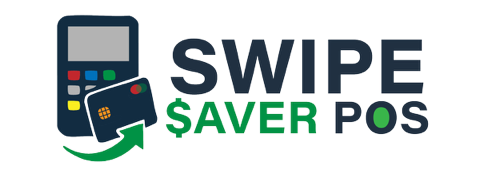All-IN-ONE POS
The Key To Success For
Your Restaurants
Can newcomers learn to use a POS in 5 minutes?
See how Swipe Saver POS makes you scream with our easy-to-use operation, beautiful interface, and polished functions.

Super easy-to-use interactive design
An ideal POS should have an attractive User Appearance and easy-to-use interactive. A clean, intuitive interface makes software more appealing to merchants.
- The ultra-simple WYSIWYG interactive operation design, such as gesture control to drag and drop table layout, easily manages customers' table changes and merges tables. It makes the use of POS software as easy as operating an iPhone.
- POS UI interface automatically adjusts according to the type and operation process of the restaurant, removes the interference of irrelevant functions, and allows each restaurant to have a customized interface.
- Simple and beautiful software interface, super easy-to-use interactive design. Even part-time waiters can get started within 5 minutes.
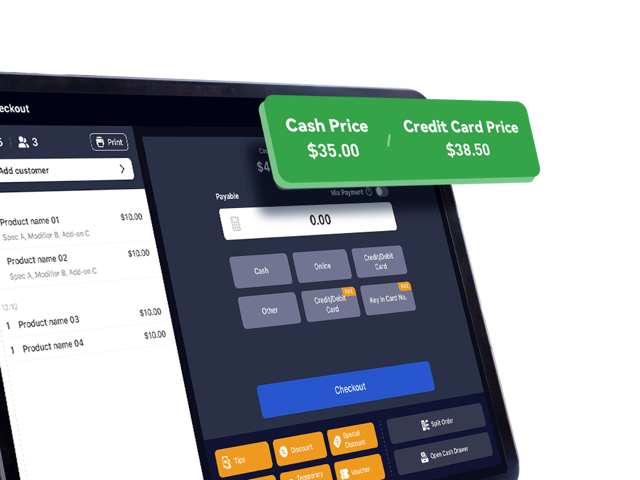
Rich features for restaurant operations
In-depth understanding of the characteristics of various restaurant operations, providing rich functions and software modules to help restaurants streamline processes and improve operational efficiency.
- Provide features like Split by seat, split by product, various discount options, flexible Schedule menus, and different Payment Methods, to meet the different needs of restaurants and users.
- Support dual pricing, surcharges, and multiple currencies features. ISOs and restaurants can choose different ways to handle processing fees.
- In addition to desktop POS software, OrderPin Portfolio also includes KDS, CDS, KIOSK, Handheld App, Backoffice, and other software used in various scenarios to meet the needs of different restaurants.
POS build-in inventory management
Swipe Saver POS has a built-in inventory management function to help merchants manage suppliers and ingredients. It can link orders and inventory data through recipes, issue warnings for raw materials based on orders, and prevent overselling based on raw material inventory information.
- Raw Materials Management, manage the restaurant's ingredient suppliers and raw material inventory data, and reduce ingredient loss.
- According to the recipe settings, establish a mapping relationship between dishes and ingredients, and link order quantities and ingredient inventory to prevent overselling or out-of-stock.
- Chain restaurants with central kitchens help restaurants manage the distribution and allocation of ingredients or raw materials between branches and central kitchens.
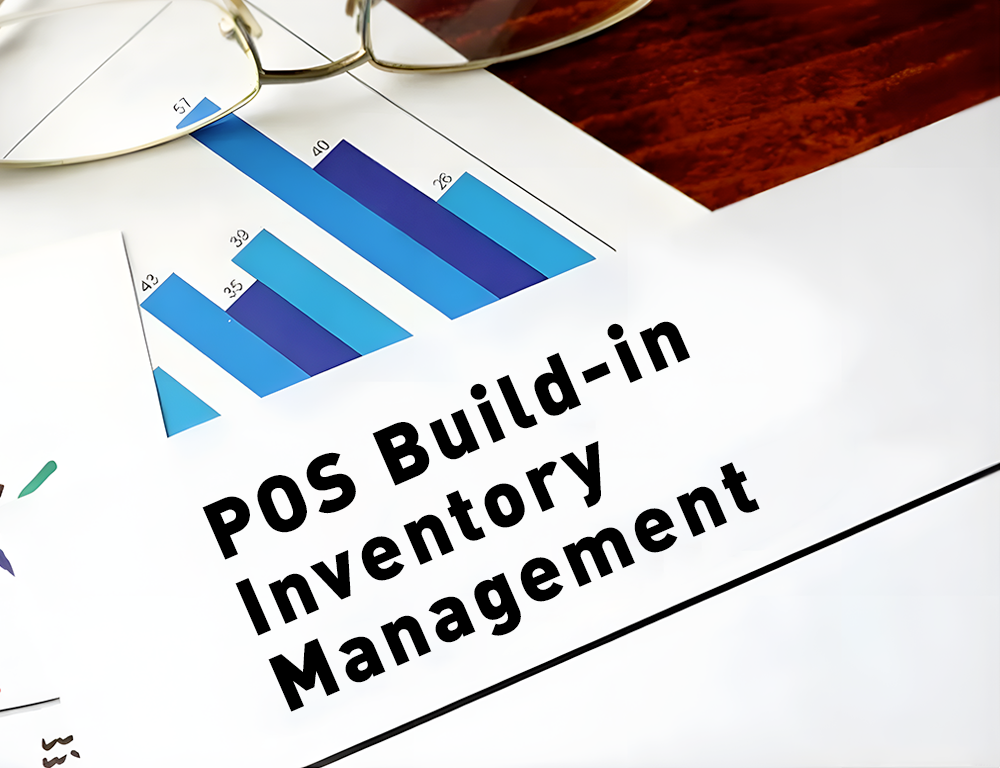
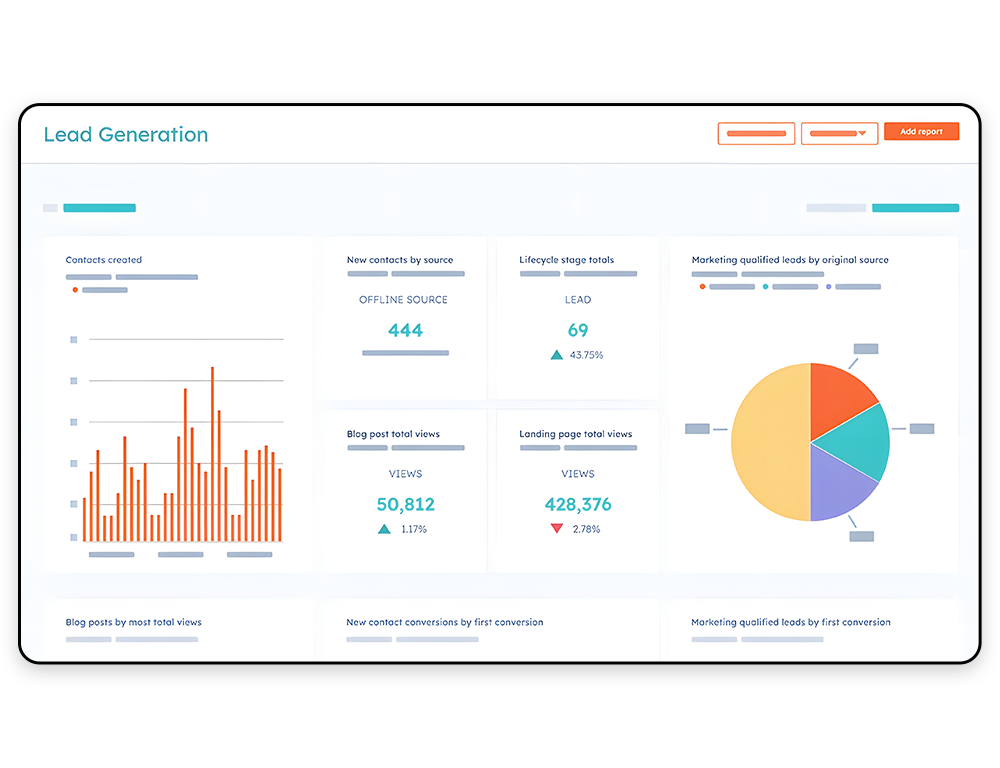
Omni-dimensional reports
Swipe Saver POS provides rich reports for full-dimensional analysis of restaurant operations, helping owners to understand the operating at any time, support intelligent business decision-making, and improve operating results.
- Sales revenue report, order channels report, third party orders, payment methods report, tax reports, product sales breakdown, category sales breakdown.
- End of day report, Tips report, Cashier report, Employee Attendance Report, Special Case report.
- Headquarters operation Summary,multi-location operation comparison, Comparison of operating performance during the same period, and Cost Analysis.
Restaurant custom Apps
Swipe Saver POS uses web-based technology to make your restaurant's custom app without coding. It provides online ordering, online marketing, and online loyalty functions in the custom app to help restaurants manage and operate their customers.
- Online ordering: Customers place orders in the Custom App remotely, and orders fly to the kitchen after customers pay online.
- Support different promotional models (e.g. buy 3 get 1 free, distribute coupons), and help restaurants promote on social media.
- Online loyalty: Online Membership, Online gift cards, Points, and Custom Apps can push notifications to customers and recall the customer.
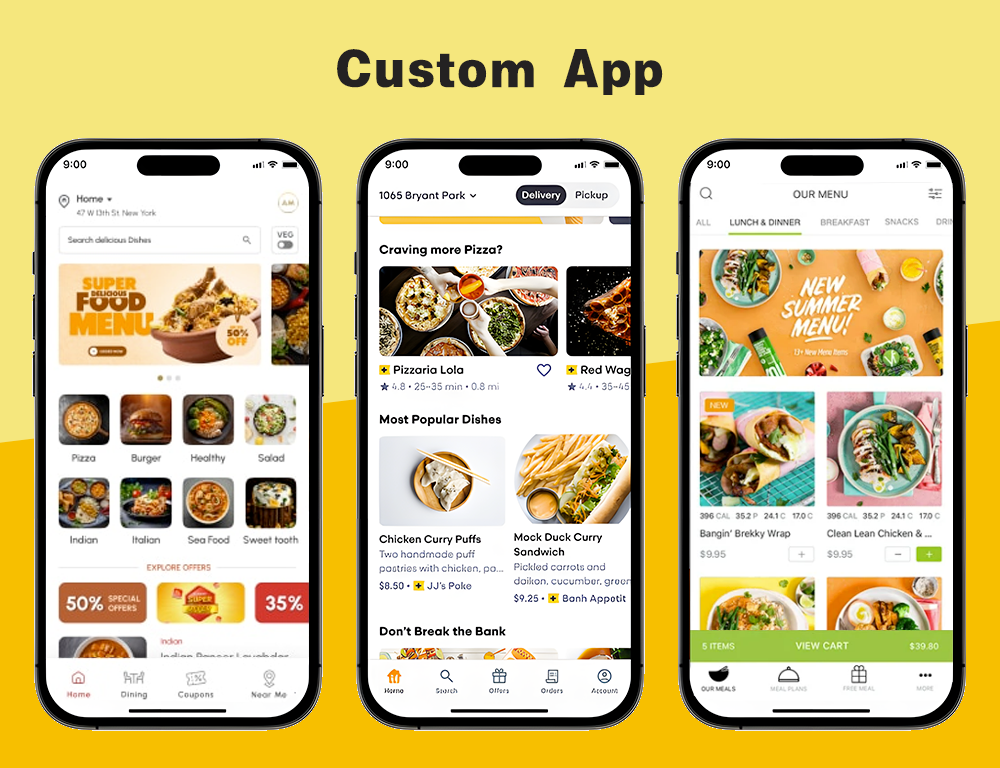
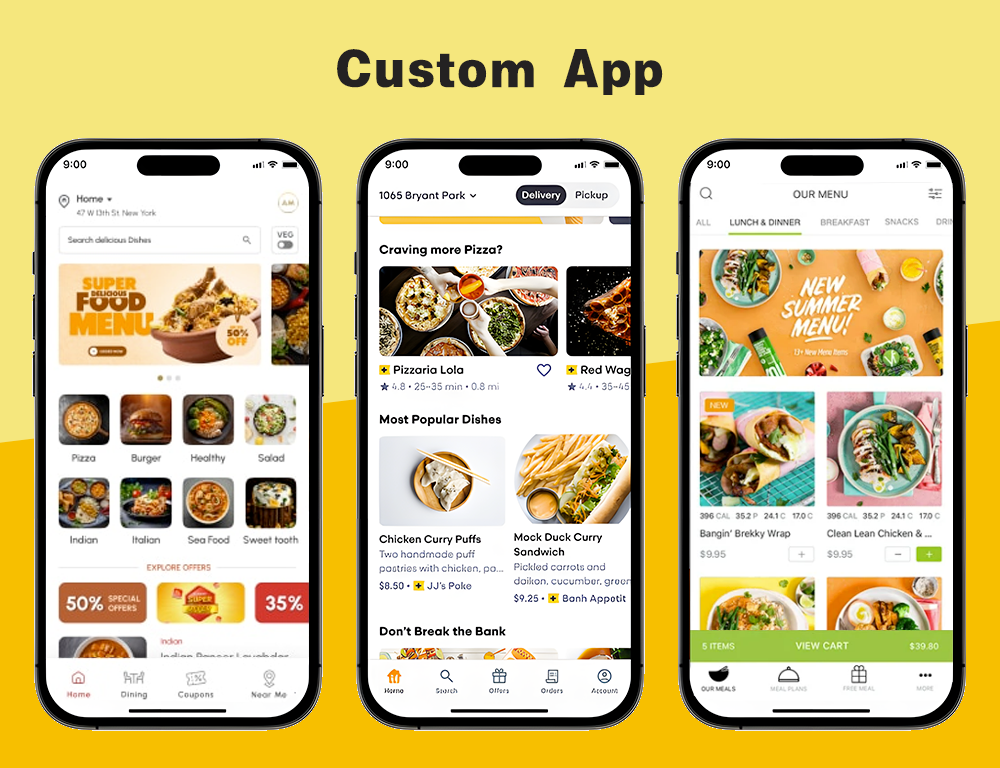
Remote configuration and troubleshooting
Swipe Saver POS is deeply compatible with Android hardware manufacturers, providing integrated remote configuration and troubleshooting support for software and hardware, supporting merchants anytime, anywhere.
- Swipe Saver POS can remotely monitor the status of hardware devices and modify settings remotely. Improve onboarding configuration efficiency.
- Engineers can remotely operate both POS hardware and software, providing technical support and troubleshooting services to restaurants without leaving home. Reduce service costs significantly.
- Swipe Saver POS provides technical support services to ISOs and merchants so that ISOs' business territory is no longer restricted geographically.
See what Swipe saver POS can do for your business
Contact an expert to tailor a solution for you.